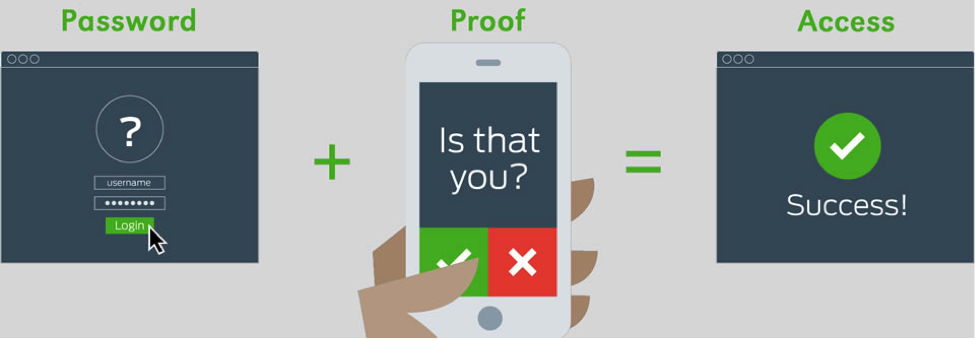On Nov. 2, 2020, the Office of Information Technology announced recent measures to address ramped up cyberattacks on the university. Like peer institutions, the university is adopting two-step login technology (also known as two-factor authentication) in order to ensure that hackers do not gain access to our Rutgers Connect accounts. This change affects our email, calendars, OneDrive, SharePoint, and other Microsoft Office 365 services.
In addition to requiring your NetID password when you log in to Rutgers Connect, these systems will also need another method to verify your identity. Typically, users adopting two-step login choose to install the smartphone app Duo for this verification. Upon entering your password, the app will prompt you to confirm it is you logging in to your account. For more information (including alternate methods of verification such as “hardware tokens” or fobs) visit twostep.rutgers.edu and view the available videos about Duo.
Be prepared to adopt an authentication method by the deadlines below. This process will be rolled out over the next few months as follows:
- Dec. 2, 2020: two-step login required for Rutgers VPN users only.
- Dec. 16, 2020: anyone who has already enrolled in Duo will need to authenticate using two-step login.
- Feb. 2, 2021: two-step login will be mandatory for all Connect users.